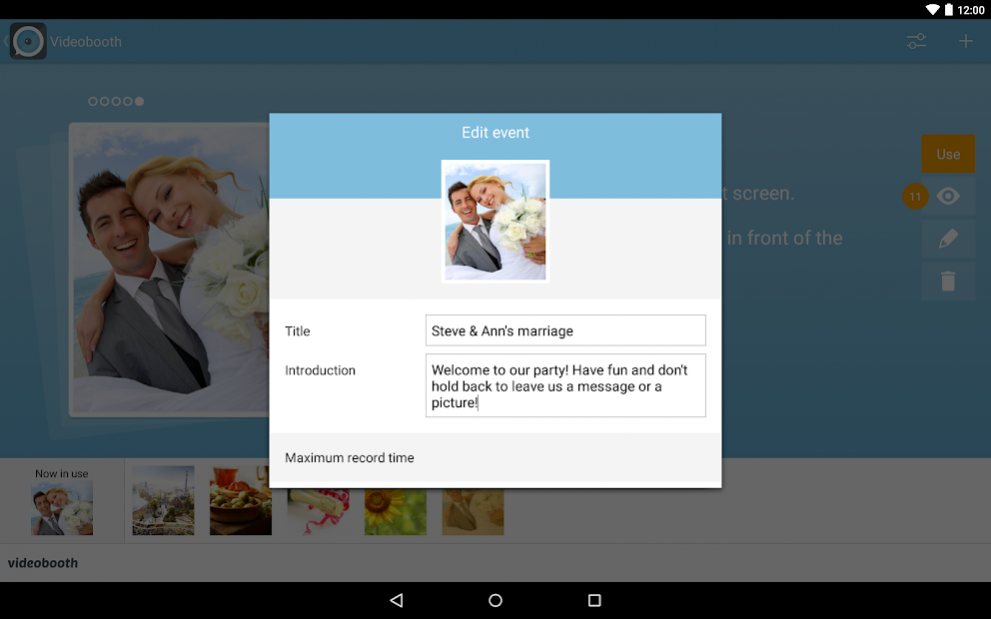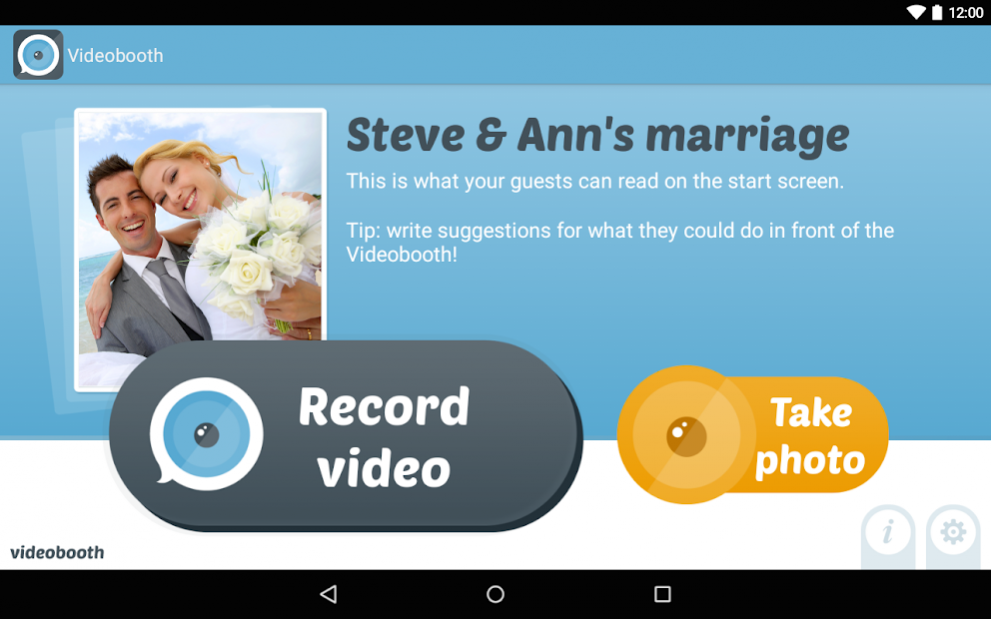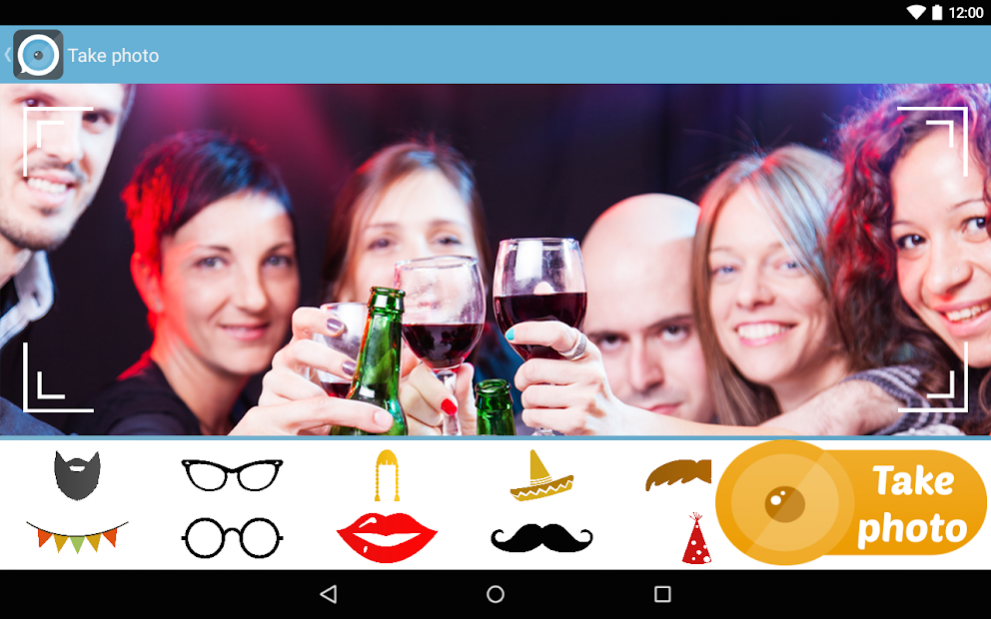Videobooth: Digital Guestbook 2.2.2
Paid Version
Publisher Description
Videobooth makes it possible to create your own digital guestbook. With the help of a tablet and our mobile app, you can collect personal video messages and photos from all your attendees at events such as weddings, birthday parties, baby showers, corporate events, … After the setup of the maximum length of the video messages, your friends, family or colleagues can leave a personal video message or photo. During the recording of their video, guests will see a live video of themselves.
Recording a personal video message or photo has never been so easy. To take a photo or start recording a video, guests can push the “record” or “take a photo” button. After pushing this button a photo will be taken or a recording will start after three seconds. In the meantime, the tablet will display a countdown clock. The recording will automatically stop when the maximum length is reached or can be stopped manually by the user. Not satisfied with the result? Just press the “redo” button and start over again until you got the result that you want. The final result will be saved so movies and photos can be watched afterwards.
Start using Videobooth and save wonderful memories!
About Videobooth: Digital Guestbook
Videobooth: Digital Guestbook is a paid app for Android published in the Recreation list of apps, part of Home & Hobby.
The company that develops Videobooth: Digital Guestbook is Duo nv - digital factory. The latest version released by its developer is 2.2.2.
To install Videobooth: Digital Guestbook on your Android device, just click the green Continue To App button above to start the installation process. The app is listed on our website since 2017-08-30 and was downloaded 29 times. We have already checked if the download link is safe, however for your own protection we recommend that you scan the downloaded app with your antivirus. Your antivirus may detect the Videobooth: Digital Guestbook as malware as malware if the download link to be.duo.babbelbox is broken.
How to install Videobooth: Digital Guestbook on your Android device:
- Click on the Continue To App button on our website. This will redirect you to Google Play.
- Once the Videobooth: Digital Guestbook is shown in the Google Play listing of your Android device, you can start its download and installation. Tap on the Install button located below the search bar and to the right of the app icon.
- A pop-up window with the permissions required by Videobooth: Digital Guestbook will be shown. Click on Accept to continue the process.
- Videobooth: Digital Guestbook will be downloaded onto your device, displaying a progress. Once the download completes, the installation will start and you'll get a notification after the installation is finished.